Note
Click here to download the full example code
Blockmean
The pygmt.blockmean method allows to calculate block averages and
to report the number of points inside each block.
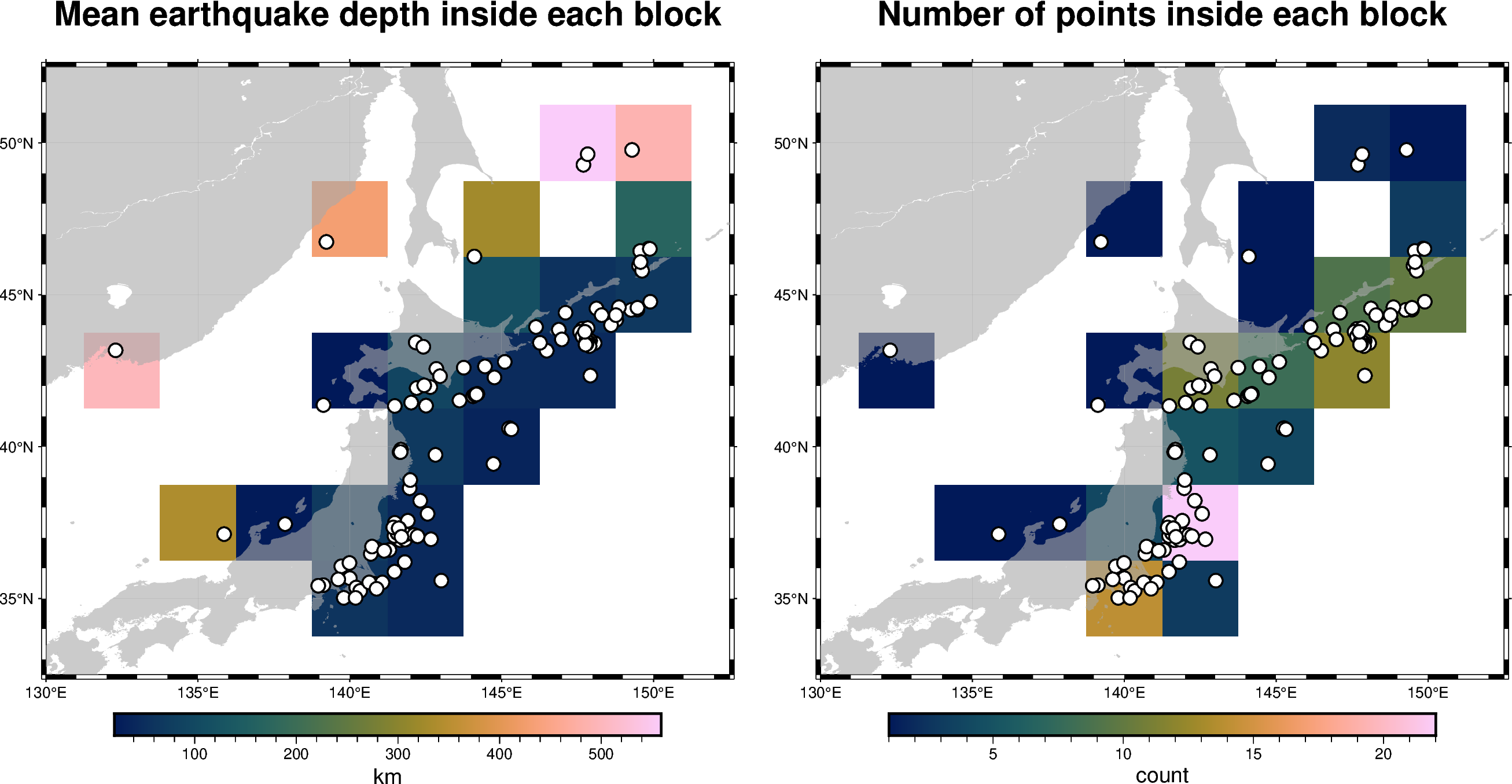
Out:
<IPython.core.display.Image object>
import pygmt
# load sample data
data = pygmt.datasets.load_japan_quakes()
# select only needed columns
data = data[["longitude", "latitude", "depth_km"]]
# Set the region for the plot
region = [130, 152.5, 32.5, 52.5]
# Define spacing in x and y direction
spacing = "150m"
fig = pygmt.Figure()
# Calculate mean depth in km from all events within 150x 150
# bins using blockmean
df = pygmt.blockmean(data, region=region, spacing=spacing)
# convert to grid
grd = pygmt.xyz2grd(df, region=region, spacing=spacing)
fig.grdimage(
grd,
region=region,
frame=["af", '+t"Mean earthquake depth inside each block"'],
cmap="batlow",
)
# plot slightly transparent landmasses on top
fig.coast(land="darkgray", transparency="40")
# plot original data points
fig.plot(
x=data.longitude, y=data.latitude, style="c0.3c", color="white", pen="1p,black"
)
fig.colorbar(frame=["x+lkm"])
fig.shift_origin(xshift="w+5c")
# ----------------------------------------------------
# Calculate number of total locations within 150x 150 bins using blockmean
df = pygmt.blockmean(data, region=region, spacing=spacing, S="n")
grd = pygmt.xyz2grd(df, region=region, spacing=spacing)
fig.grdimage(
grd,
region=region,
frame=["af", '+t"Number of points inside each block"'],
cmap="batlow",
)
fig.coast(land="darkgray", transparency="40")
fig.plot(
x=data.longitude, y=data.latitude, style="c0.3c", color="white", pen="1p,black"
)
fig.colorbar(frame=["x+lcount"])
fig.show()
Total running time of the script: ( 0 minutes 4.405 seconds)